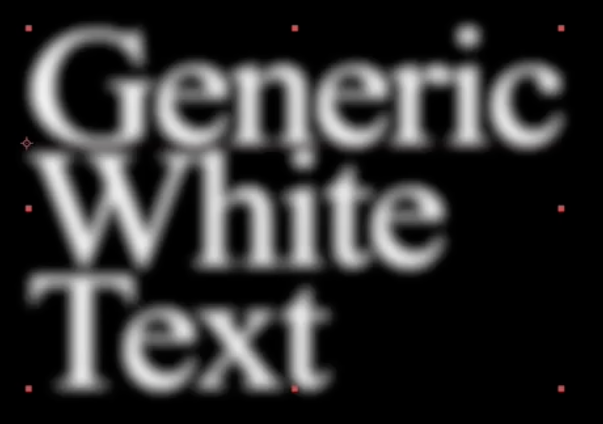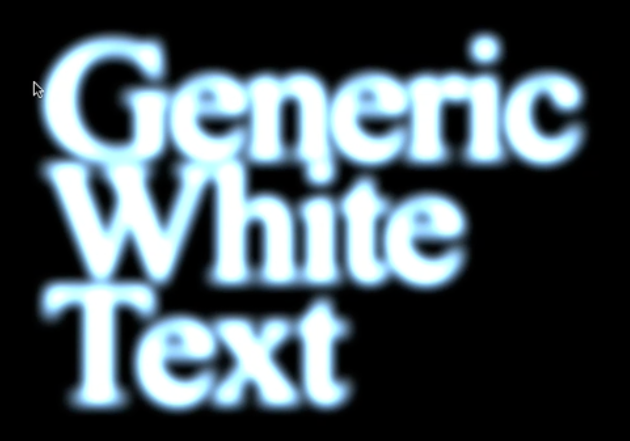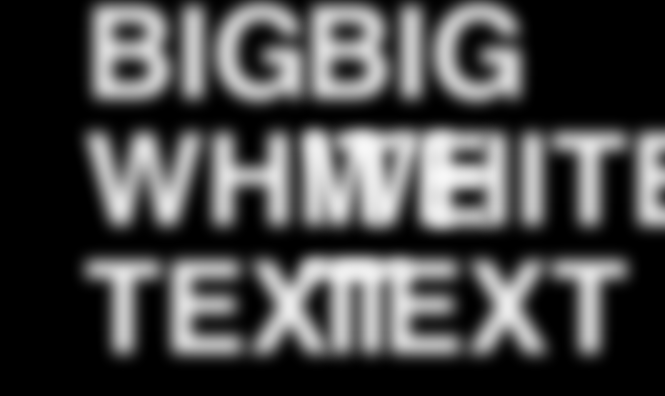Super White Effect
Let's start by a Flash demo here and a bit of explanation below.
While training myself to get better with After Effects, I stumble on a very interesting thing about color.
I was watching a Chad Perkins video about HDRI and color depth, more precisely, 32 bits rendering.
He showed what was happening with a Fast Blur effect (which is a 32 bits effect), and a white text in a 32 bits After Effects project.
Here is the rendering in a 8 bits project, just a normal blur.
And here is the result is you set the project to be 32 bits.
So what's happening here? We can see there is some kind of halo, or glow, but there's just a blur. I found the result pretty nice, a lot of luminance, and they call that "superwhite". I didn't find a lot of information, maybe there is another term for that. I found that very intriguing.
I've started to think how to get this effect in flash. The problem is Flash is only rendering 8 bits. I quote a details I found about Pixel Bender:
Although Pixel Bender images have 32-bits per channel, graphics in Flash Player and AIR only have 8-bits per channel. When a kernel is run, the input image data is converted to 32-bits per channel and then converted back to 8-bits per channel when kernel execution is complete.
But I wanted to have a try anyway and even if I don't have the exact same effect in Flash, I found out that something is happening. Here is what I've done.
1. I put a white text on the stage (2 actually for other tests) 2. I've added a Blur effect (15 and 15)
Here is the result, again just a normal blur.
Then I've changed the alpha multiplier value (ColorTransform property) from 1 to 2.5, nothing happened obviously, alpha 1 or 2.5 is the same isn't it? But here is the effect coming, if you add a bit of color, for example by setting the blue multiplier from 1 to 0.99, you then get a (fake?) superwhite. Here is the result:
Again, there's no glow of anything, it is just a color and alpha effect. The amount of "superwhite" is changed with the value of the alpha multiplier, at least from 1 to... 20 or something.
Pretty cool huh? It is a fake superwhite because if I trust After Effect, it can happen only with 32 bits rendering, and I also don't get exactly the same result as in After Effect, the color halo around is missing. But still, I found that quite intriguing. I'm not that good with colors, but I believe that what's happening is the alpha channel that is multiplied by each color channel. Maybe someone will have a more in-depth explanation of what's happening? I would be curious.
To check out the demo, click here.
You can click the button at the bottom to applied values. You can see the difference between the "Normal Blur" and the "Super White".